OpenBSD 5.3 on lanner FW7565
Recently, I installed OpenBSD 5.3 on a lanner FW7565.
The serial port setup was the most “complicated” part, this post will cover how I got it working.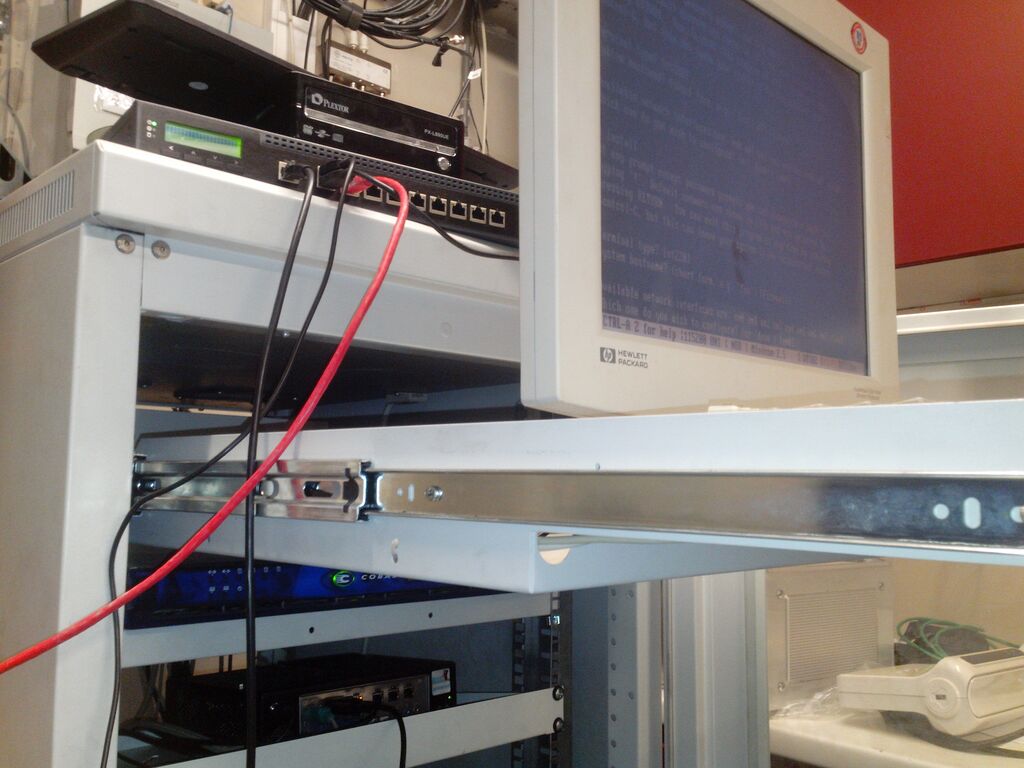
The lanner has a usb keyboard and cdrom, it’s ethernet serial port is connected to another computer’s serial port.
On that computer, I used minicom to connect to the serial port – set baudrate to 19200 (control p and then a,a, – until it is on 19200)
Once this is done, you should be able to start the Lanner, and see the BIOS.
Now use the USB keyboard on the lanner to set the port’s speed to 115200, set post forwarding to com on Always, and set the cdrom as first boot device. Press F10 and enter to save these settings – Restart the Lanner.
When presented with the OpenBSD boot prompt, type:#stty com0 115200And then type enter
#set tty com0
You should now be able to install OpenBSD as usual, you can redirect default console on serial port, and edit /etc/boot.conf withstty com0 115200And voilà your Lanner runs OpenBSD.
set tty com0