Sipura SPA3000 on Elastix 2.4 – Asterisk
Today I found back an old Sipura SPA3000 and decided to hook it up my PBX.
The setup was more complicated that I remembered, although I finally got it working in both directions.
- 1 Extension
- 1 Trunk
- 1 SPA3000
I used the same name/password for both extension and trunk to make things easier – I use port 118 for sip.
Create extension 7478722222, password, port 118. Create trunk 7478722222, password, port 118. Outgoing settings:
Trunk Name 7478722222
auth=md5
context=from-pstn
dtmfmode=inband
fromuser=7478722222
host=172.21.2.28
insecure=very
nat=no
port=118
secret=123456
type=peer
username=7478722222
User context spa01
allow=ulaw
context=from-pstn
disallow=all
dtmfmode=inband
host=172.21.2.28
insecure=very
nat=no
secret=123456
type=friend
Now we will create the routes that go along:
Incoming route:
Description: 7478722222DID Number: 7478722222
And set destination wherever you want them to land, in my case, IVR.
Outgoing route:
Name 7478722222
put a prefix for use with your route, I use something like:
(prepend)+16|[./CallerId]
Put a Trunk in the sequence for matched Routes.
0 7478722222
Now that the elastix part is done, we will configure the Sipura.
Just copy the config from the Following screenshots: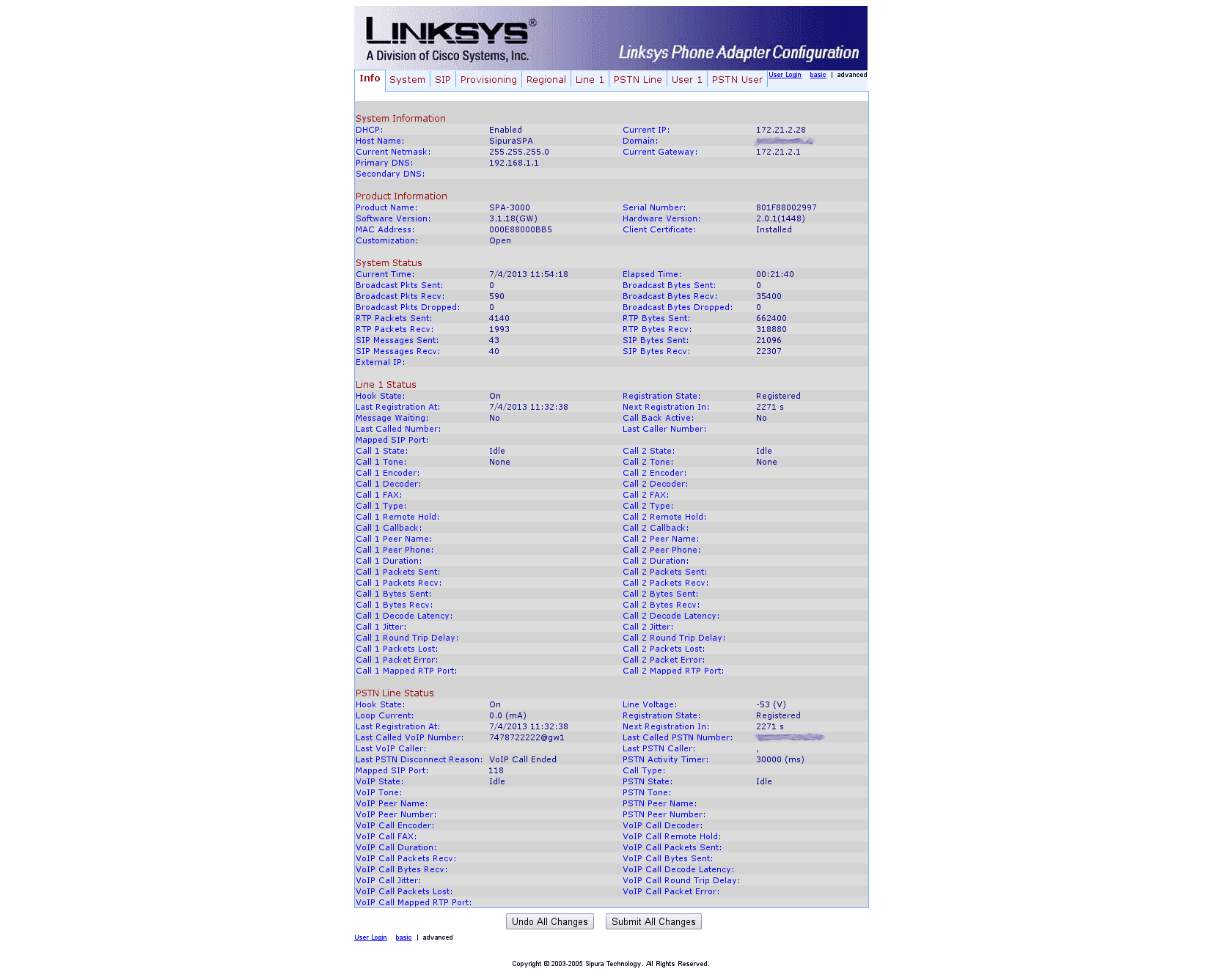
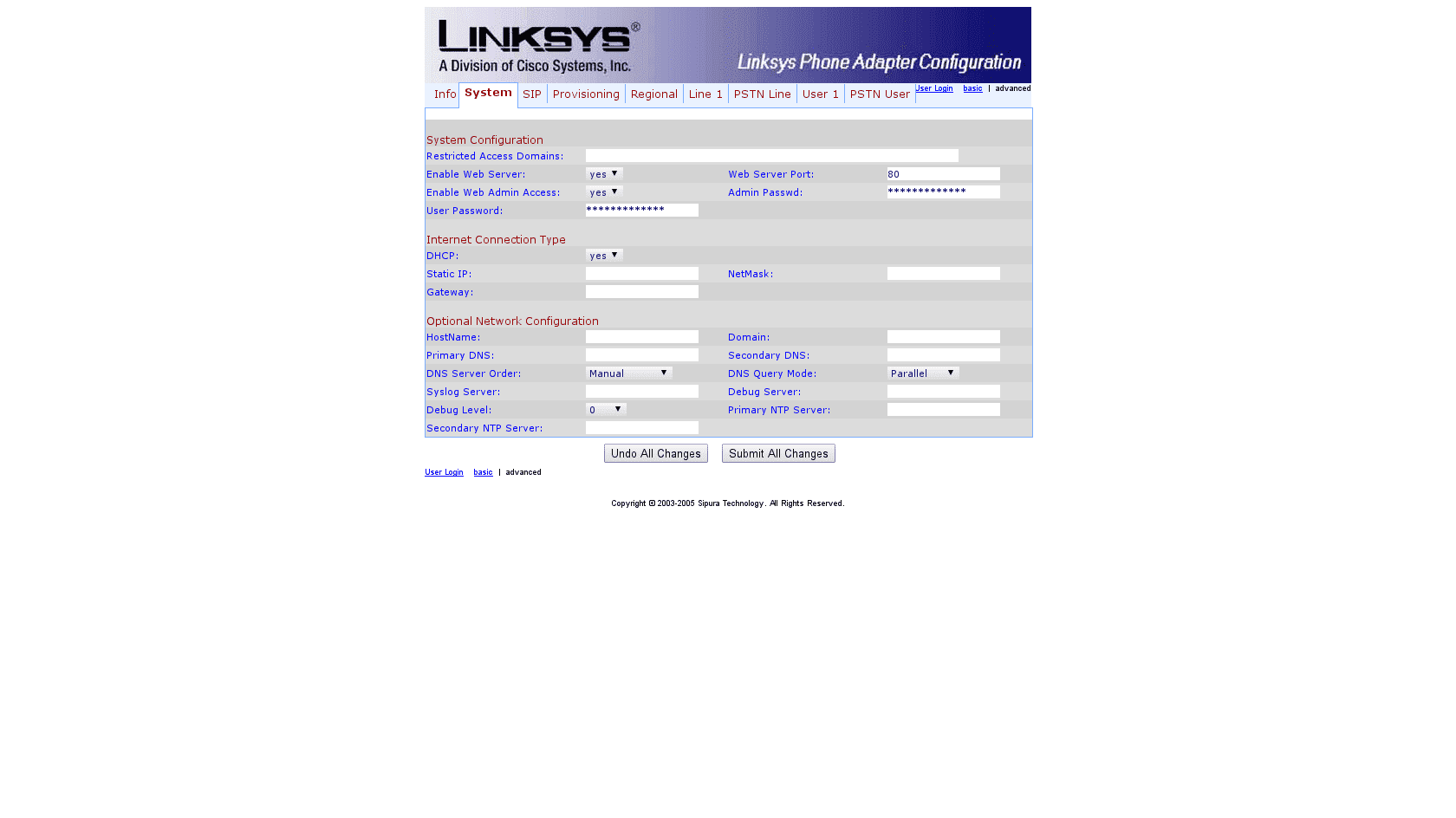
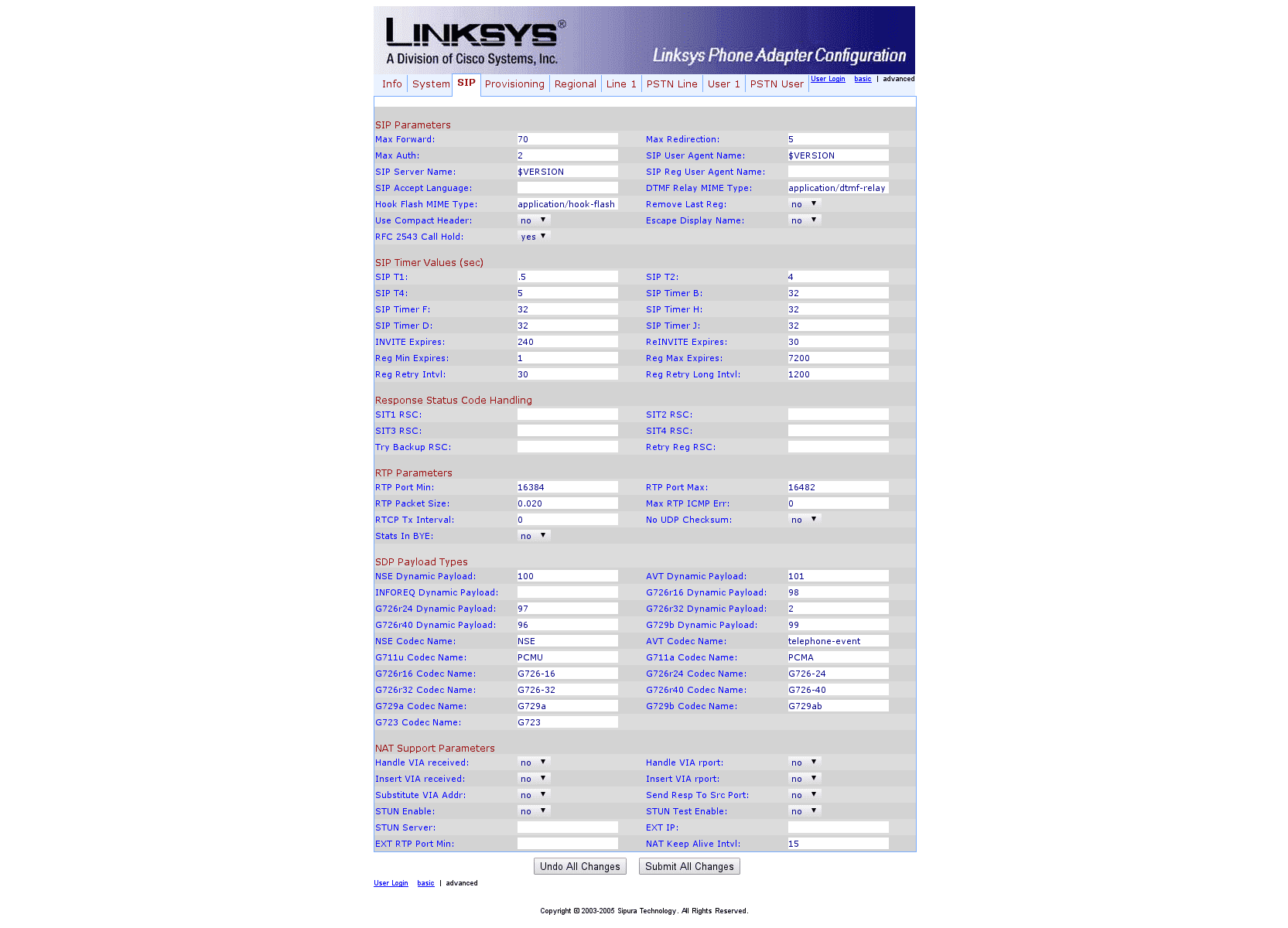
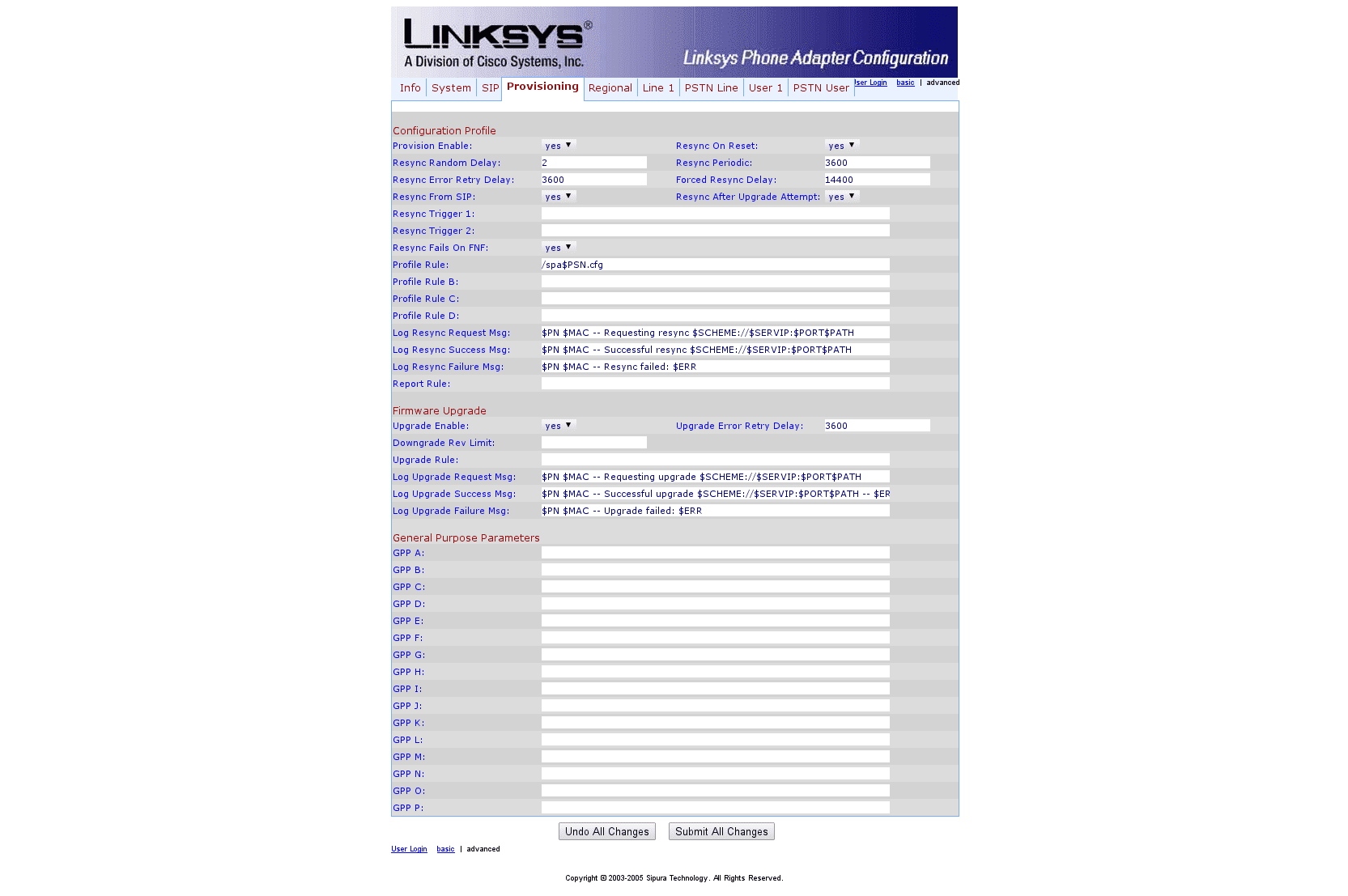
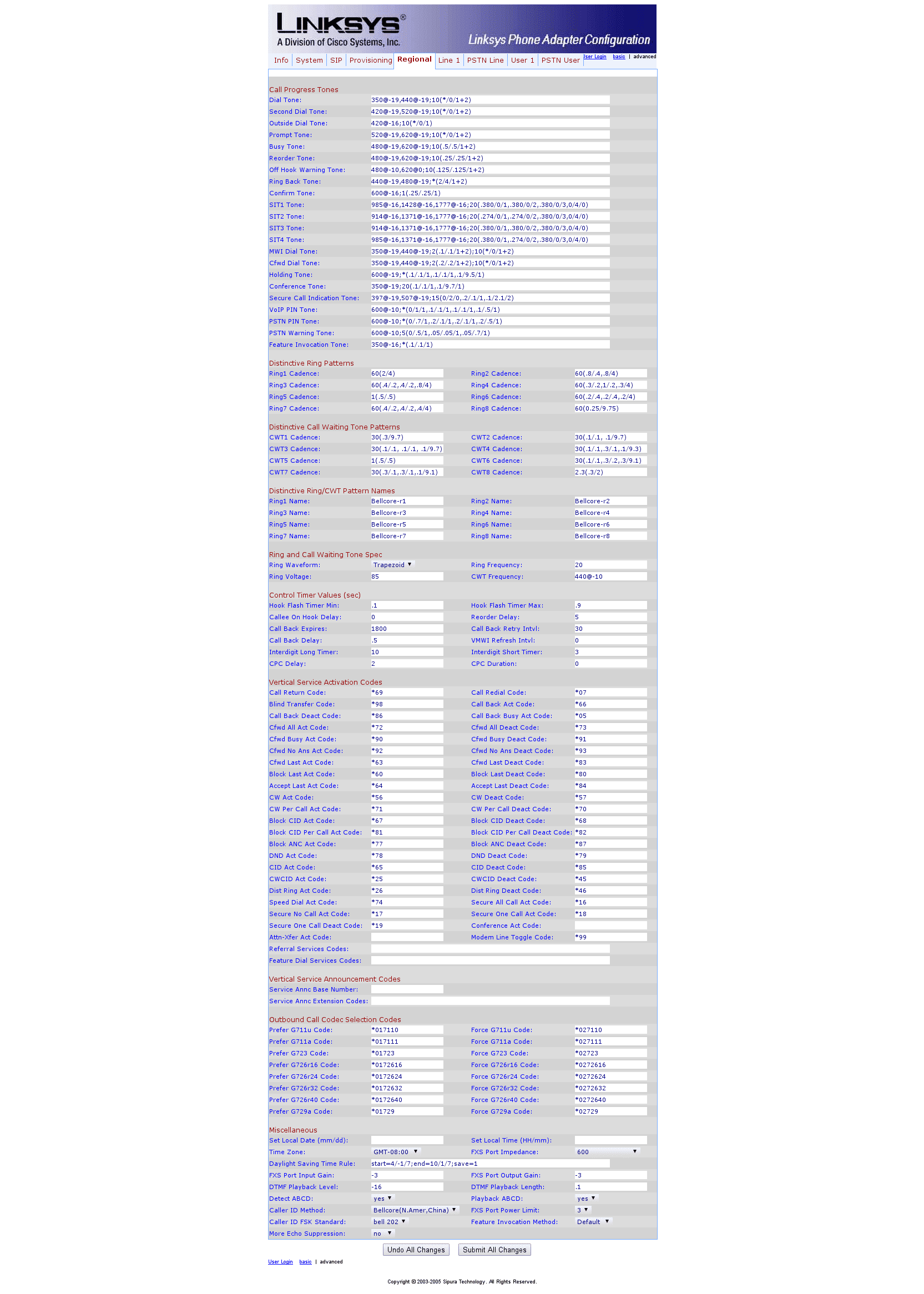
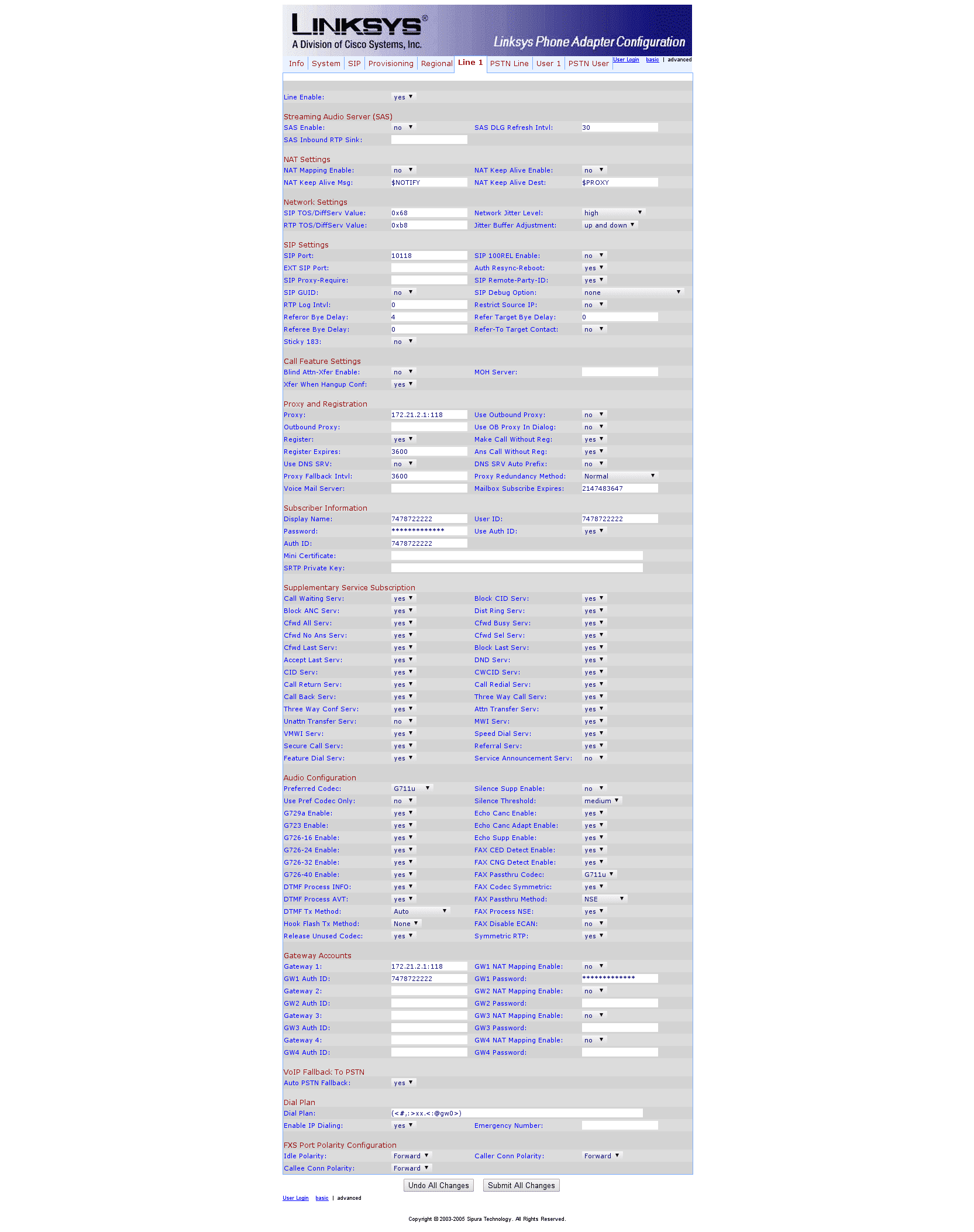
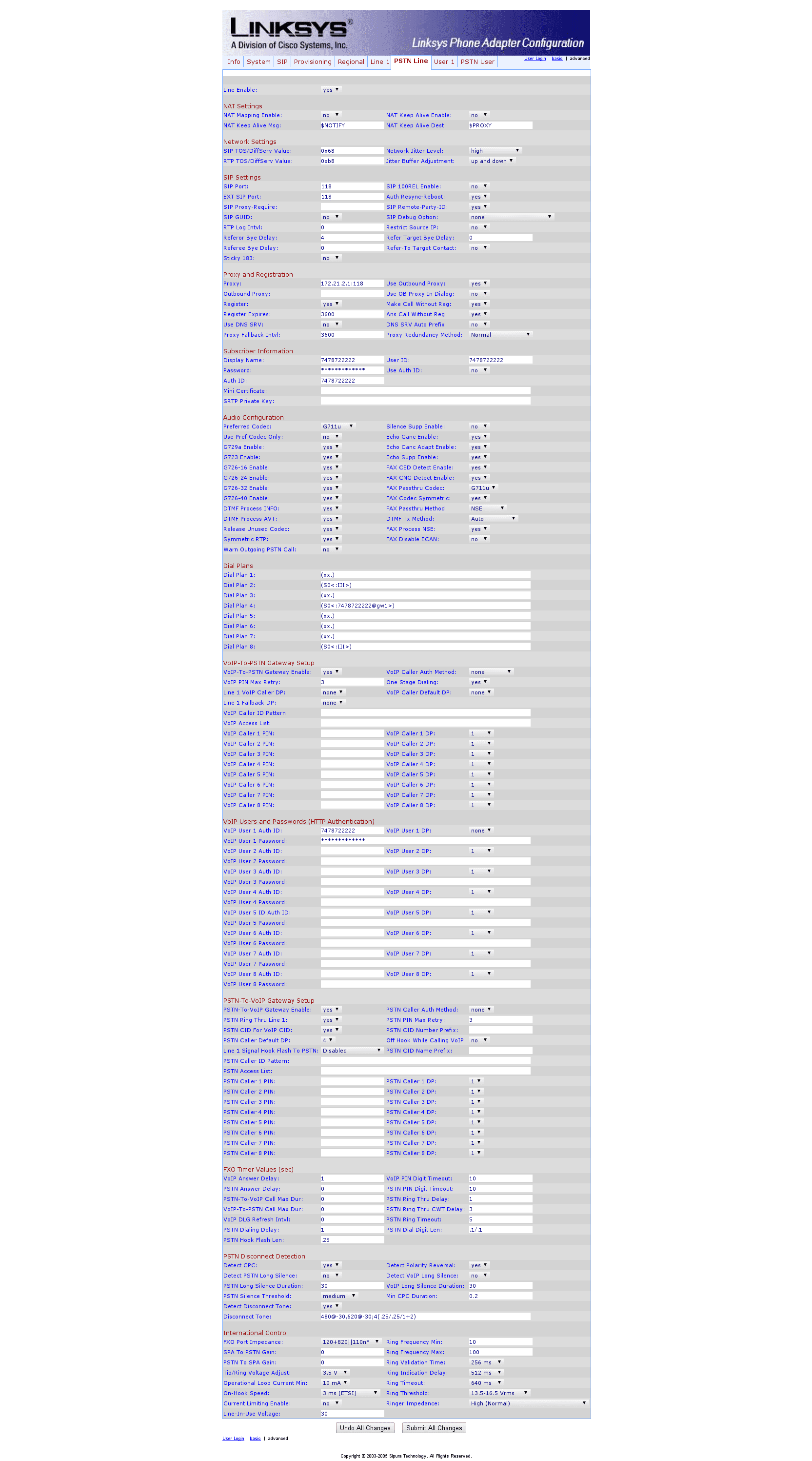
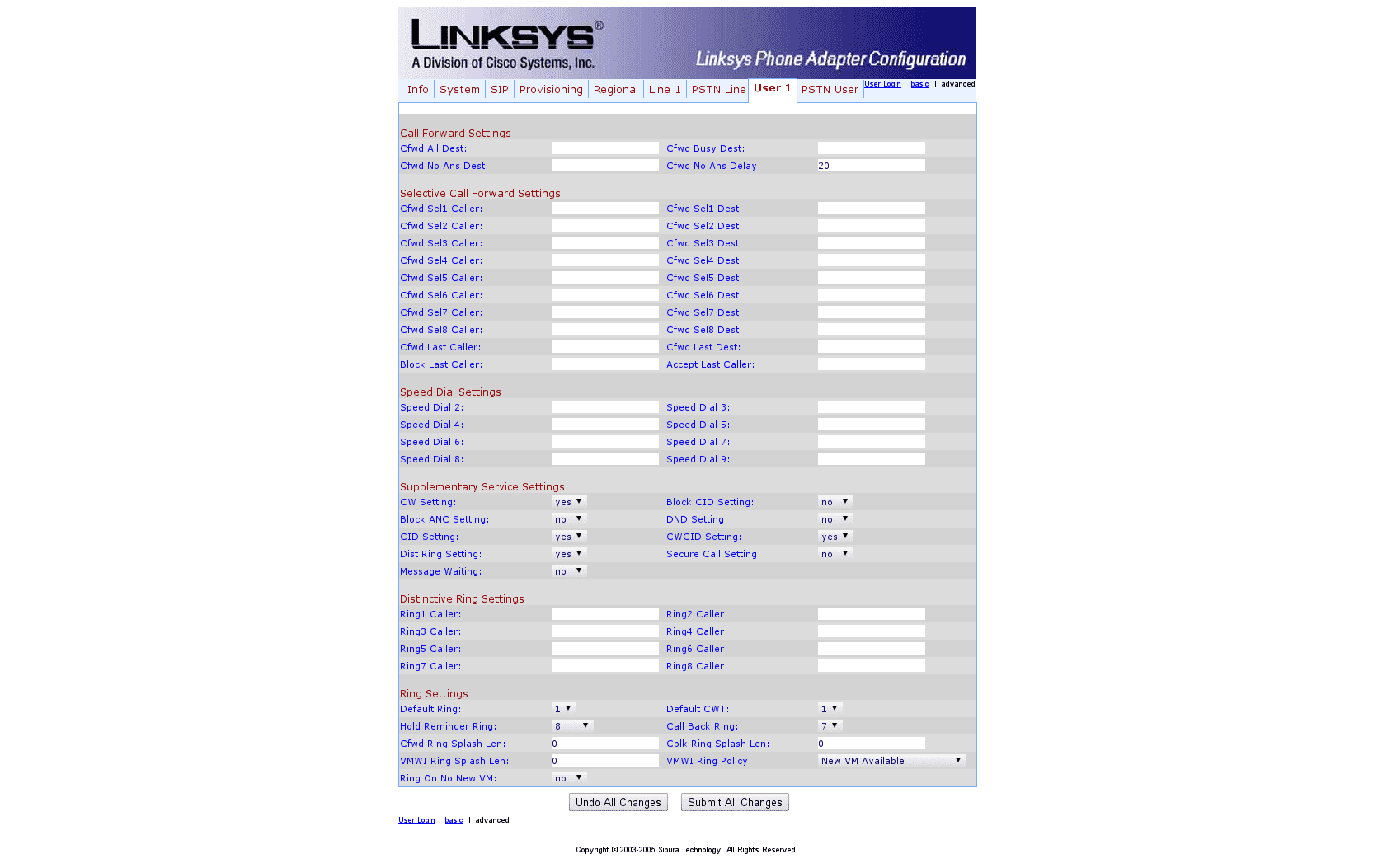
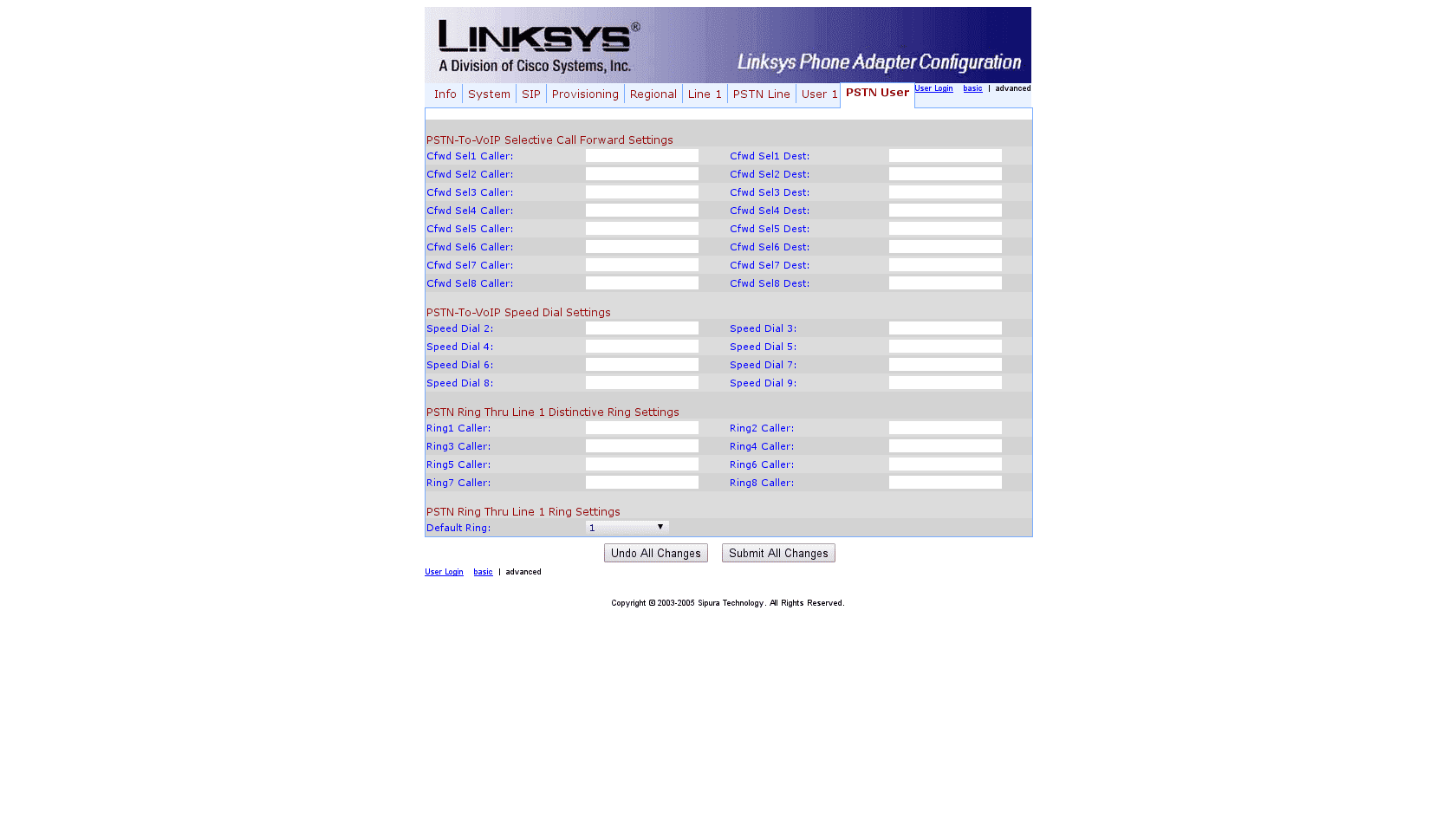
And voilà, people calling your PSTN will reach your SIP extension and you will be able to call from your PSTN trough your SIP extension \o/.